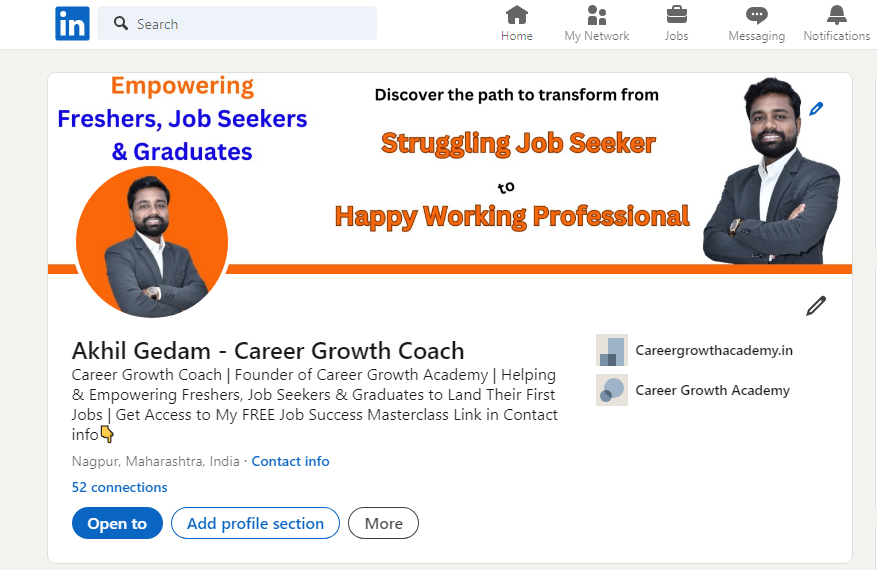In this practical post you will get to know 6 Effective ways to find Jobs on LinkedIn.
So If you are Job Seekers in you job search journey on LinkedIn you need to read this the full post.
1. Optimise your LinkedIn profile
The first step in your job search is to have an optimized LinkedIn profile.
87% of recruiters use LinkedIn as part of their process, according to cognism. Job seekers can get their attention by creating a LinkedIn profile optimized to find jobs on LinkedIn.
Here are some good practices for profile optimisation:
- Use a professional profile picture
- Add a catchy headline that tells people what you do and what you're looking for
- Make the most of the About section by highlighting your strengths
- List work experience with roles and responsibilities, and use numbers and metrics wherever applicable
- Complete the profile by filling out all the relevant sections like education, skills, certifications, etc.nce with roles and responsibilities, and use numbers and metrics wherever applicable
Remember to incorporate keywords into your profile.
The reason?
Recruiters often search for candidates using particular keywords relevant to the position they want to fill. By including those keywords in your profile, you enhance the likelihood of appearing in their search results.
By optimizing your profile and using the appropriate keywords, you boost your prospects of securing that ideal job.
2. Utilise the LinkedIn Job Search Feature
There are several advantages to following companies you’re interested in:
✅ Stay Updated: By following companies you admire, you’ll stay informed about their latest developments. This can be vital when applying for a job with the company, as you’ll have relevant information to discuss during interviews.
✅ Job Opportunities: Many companies use their LinkedIn pages to advertise job openings. Following their page ensures you stay informed about any job opportunities they announce.
✅ Insight into Company Culture: Following a company on LinkedIn can provide insights into its culture, values, and employee engagement. This knowledge can help you tailor your applications and interviews to align with the company’s principles.
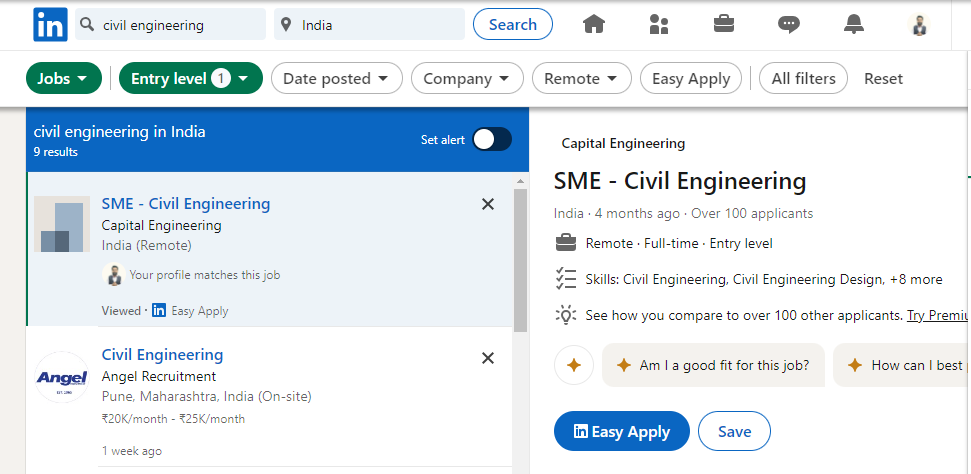
Example: Suppose you’re an entry-level civil engineer looking for a job.
You can use the “Jobs” feature to search for “Civil Engineering” jobs and apply entry-level filters to find opportunities.
Specify job titles, cities, industries, and company sizes you’re most interested in and discreetly signal to recruiters that you’re available. You’ll receive notifications about roles that fit your selected criteria to make the search easier.
3. Follow companies of interest
When you “follow” a company’s LinkedIn page, it means you’ll receive updates, news, and even job postings from that company in your feed.
To find and follow a company on LinkedIn, simply
- Type the company's name in the search bar
- Select their official page from the results
- Click the "Follow" button
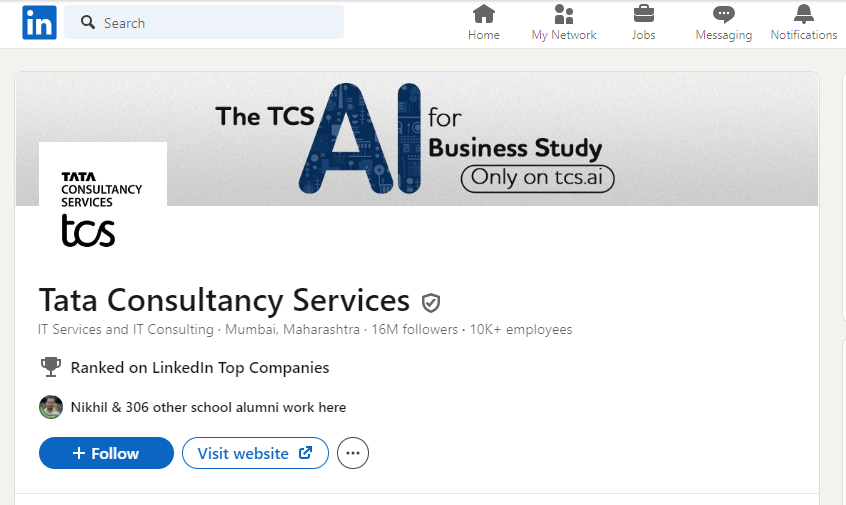
For example, if you are targeting Tata Consultancy Services (TCS), you can visit their LinkedIn company page and follow them.
Now, whenever TCS posts something new – a new product launch, a company event, or a job opening – you’ll see it in your LinkedIn feed.
There are several advantages to following companies you’re interested in:
✅ Stay Updated:
By following companies you admire, you’ll stay informed about their latest developments. This can be vital when applying for a job with the company, as you’ll have relevant information to discuss during interviews.
✅ Job Opportunities:
Many companies use their LinkedIn pages to advertise job openings. Following their page ensures you stay informed about any job opportunities they announce.
✅ Insight into Company Culture:
Following a company on LinkedIn can provide insights into its culture, values, and employee engagement. This knowledge can help you tailor your applications and interviews to align with the company’s principles.
4. Utilize the Alumni tool
This tool helps you connect with people who have graduated from the same educational institution as you.
It’s a fantastic way to tap into a network of like-minded professionals who share a common background.
Here’s how to use the Alumni Tool for your LinkedIn job search:
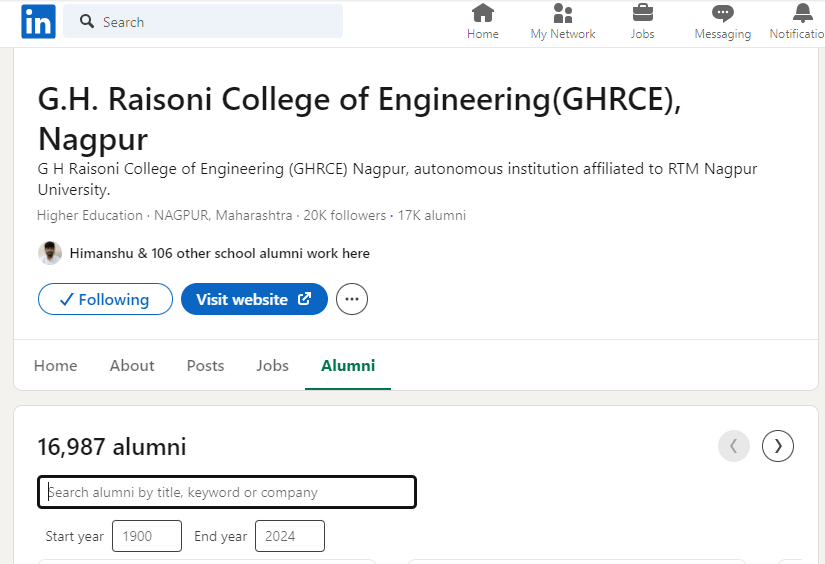
Step 1: Access the Alumni Tool
- Go to your LinkedIn homepage and search for your school/college/university.
- Open the page and click on the Alumni option.
Step 2: Explore Your Alumni Network
- Once you're on the Alumni page, you'll see a list of people who attended the same school as you did.
- You can filter the results based on where they live, where they work, what they do, and what they studied.
Step 3: Connect and Engage
- Browse through the profiles of fellow alumni to find those who are working in industries or companies you're interested in.
- Look for individuals with roles you aspire to or who can provide helpful career advice.
Feel free to get in touch and establish a connection with them! Keep in mind that alumni connections often share a special bond and are more inclined to assist fellow graduates.
Therefore, make sure not to overlook this wonderful opportunity to enhance your career opportunities!
5. Follow recruiters and HR professionals
Recruiting and HR specialists have a significant impact on the hiring process.
They are responsible for sourcing candidates, evaluating resumes, and conducting interviews.
Therefore, it can be advantageous to establish a connection with them on LinkedIn when seeking job opportunities through the platform. Now, what makes this so crucial?
By following recruiters and HR professionals on LinkedIn, you can learn about the companies they work for and the types of roles they recruit for.
You can also stay informed about job opportunities and company news that they post on their LinkedIn profiles. To begin, identify the companies or industries that interest you.
Next, look for recruiters and HR professionals who work in those companies or industries on LinkedIn.
6. Leverage LinkedIn's “Open to Work” feature
The “Open to Work” feature on LinkedIn is like wearing a badge that says, “Hey, I’m looking for job opportunities!“
It’s a visual signal that tells anyone who visits your profile that you’re currently seeking job opportunities.
You just need to the “Open to Work” frame to your profile picture.
Here’s how you can do it:
- Go to the “Open to” option in your profile
- Select “Finding a new job” from the drop-down list
- Scroll down on the pop-up and select “All LinkedIn Members”
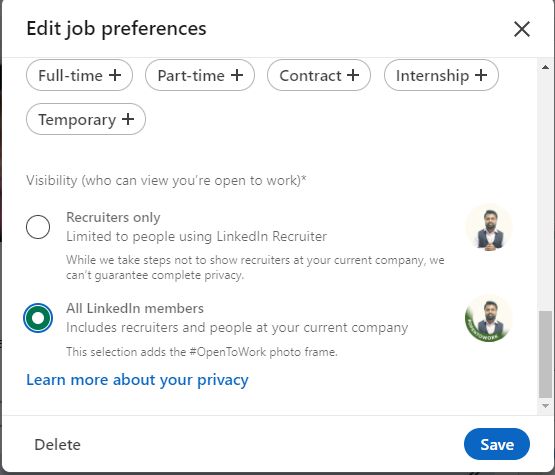
You can also mention the same in your headline.
It is the short blurb right under your name on your profile.
It’s the first thing people see when visiting your LinkedIn profile.
Example: If you’re an accountant seeking a job, you can write something like, “Experienced Accountant | Open to New Opportunities.”
By using the “Open to Work” feature, you let recruiters and your network know that you’re actively on the lookout for a new job.
Remember, using the “Open to Work” feature doesn’t guarantee you’ll get job offers left and right.
But it does increase your visibility to the recruiters and puts you on the radar.
Conclusion:-
LinkedIn can be a great place to search for jobs, but it’s worth exploring its different features and filters to uncover unique opportunities. Make use of all the features available on LinkedIn.
Be proactive, and you might discover new and exciting job prospects before you know it. 🚀
When a job you’re interested in appears, don’t hesitate to contact your connections. It’s a win-win situation, as they’ll receive a fee if you succeed!